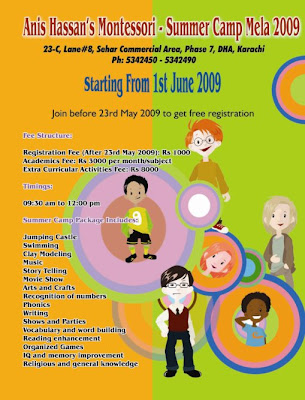

I've not used any complicated tool to design these two brochures. Any person with a little knowledge of Photoshop can design these brochures without even using the "undo" option. I've just selected the required area using Rectangular Marquee Tool (M) & Elliptical Marquee tool (M) and filled them with colors using ctrl+Backspace or Alt+Backspace option. As for the Kids you can see in the first brochure, I've used Lasso tool to crop them. I'll be uploading a video about how to use a lasso tool on Adobe Photoshop soon.
Feel free to comment. If you've any queries, do let me know. I would love to answer you.

No comments:
Post a Comment